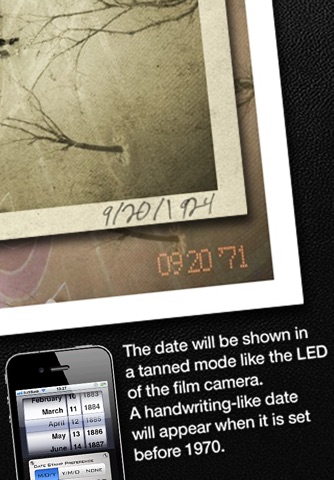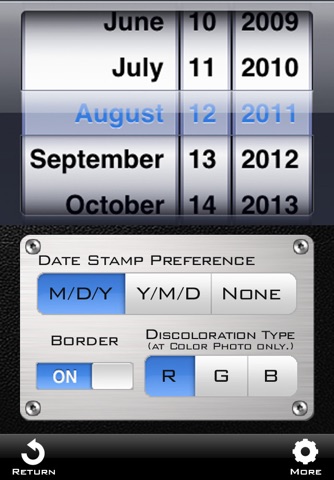TimeCamera for iPhone
By using TimeCamera, you can process the photos like old snapshots. Lets take photos with TimeCamera and go back time!
Its easy to use! Just set the date on setting screen and take a picture from iPhone.
You can also choose the images from your Photo Library and process them.
In addition, the date will be shown in a tanned mode like the LED of the film camera.
A handwriting-like date will appear when it is set before 1970.
The photo fades and deteriorates along with the setting of the date.
When the setting is before 1960, the photo will show in black and white.
If you set the time to older date, its going to be shown in sepia color.
The deterioration state is expressed in random. Sometimes looking really old,
but perhaps the photos werent preserved in a good condition.
Now, dont you want to make a new old memories from TimeCamera?